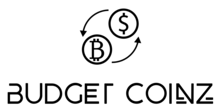Frequently Asked Questions
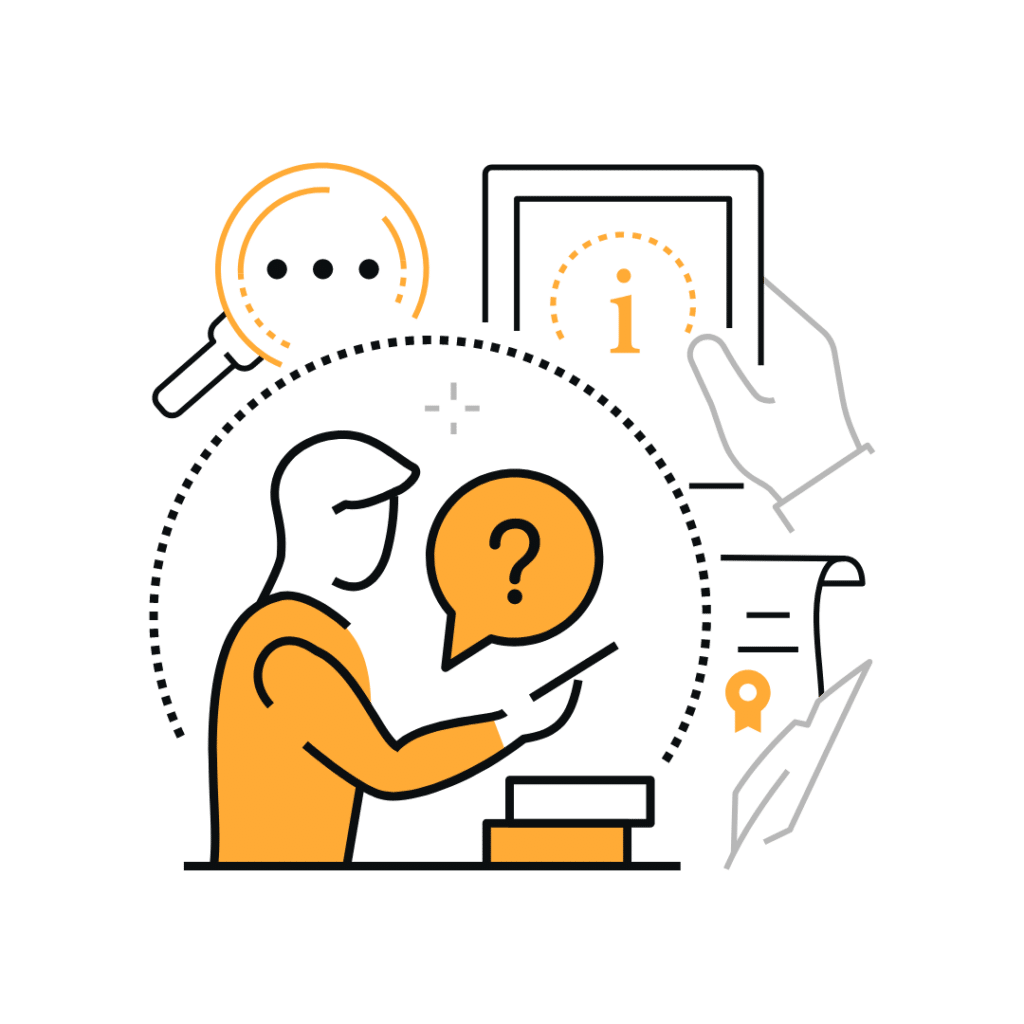
Transaction Questions
This is also known as Sweeping a Paper Wallet. A summarized outline of how to transfer funds off a paper wallet is below. For detailed step-by-step instructions with images, see this page.
Download and open the blockchain app on your iPhone (download here) or android (download here). Click Menu Select Addresses Click the + button near the imported addresses. If you are prompted with a permission request, select OK. Scan the private key with your camera. Do not scan the public key, it will not work. Hold your hand over the public key to prevent yourself from accidentally scanning it instead of the private key. Once you’ve scanned it, you should be presented with a success message. Click OK. Now that you’ve imported it, we need to transfer the funds to the wallet. Click Transfer Funds. Confirm the details by clicking send at the bottom. This will finalize the transfer from the imported paper wallet to your blockchain wallet. Transaction sending… Go to your dashboard by clicking the home button at the bottom. Your funds should now appear on the dashboard
All buy transactions happen immediately. Sell transactions may take up to 30 minutes depending on how busy the network is.
To stay competitive, we don’t post our rates online. The fee/rate is listed on all our Bitcoin ATM machines near the bottom of the screen. If you plan on spending over $1,000, make sure to ask about our VIP program for significant savings.
The daily transaction limit on BudgetCoinz ATM is $25,000 and requires a driver license. You may purchase up to $3,000 every day without a driver license.
All Bitcoin purchases are instant and show up in your wallet immediately after the transaction. Depending on the number of transactions in the blockchain queue, your transaction may be delayed but will always be delivered. If your funds do not show up in your wallet within 20 minutes, try reopening the application. Depending on the application you are using, you may have to force close the application and reopen it to see your updated wallet balance. You can always check the status of your transaction on the public blockchain by going to www.blockchain.com and entering in your destination wallet address in the search.