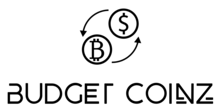How to obtain a Bitcoin wallet

Download a Bitcoin wallet or create one via a BudgetCoinz ATM
ButgetCoinz ATM

- Find a nearby BudgetCoinz ATM location
- Tap screen
- Select Bitcoin icon
- Enter phone number
- Press “Don’t Have a Wallet” when prompted to scan your wallet
- Press “Print Wallet” option
What is a Bitcoin wallet?
A Bitcoin wallet is a digital tool that allows you to securely store, send, and receive Bitcoin, which is a type of digital currency. It functions similarly to a physical wallet but exists in the digital world. The wallet consists of two essential components: a public key and a private key. The public key is a unique address that you share with others to receive Bitcoin, while the private key is a secret code that gives you access to your Bitcoin and should be kept secure. When you want to send or receive Bitcoin, your wallet uses these keys to sign and verify transactions on the Bitcoin network. Essentially, a Bitcoin wallet is a digital container that holds your Bitcoin and enables you to manage your cryptocurrency holdings.