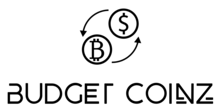Frequently Asked Questions
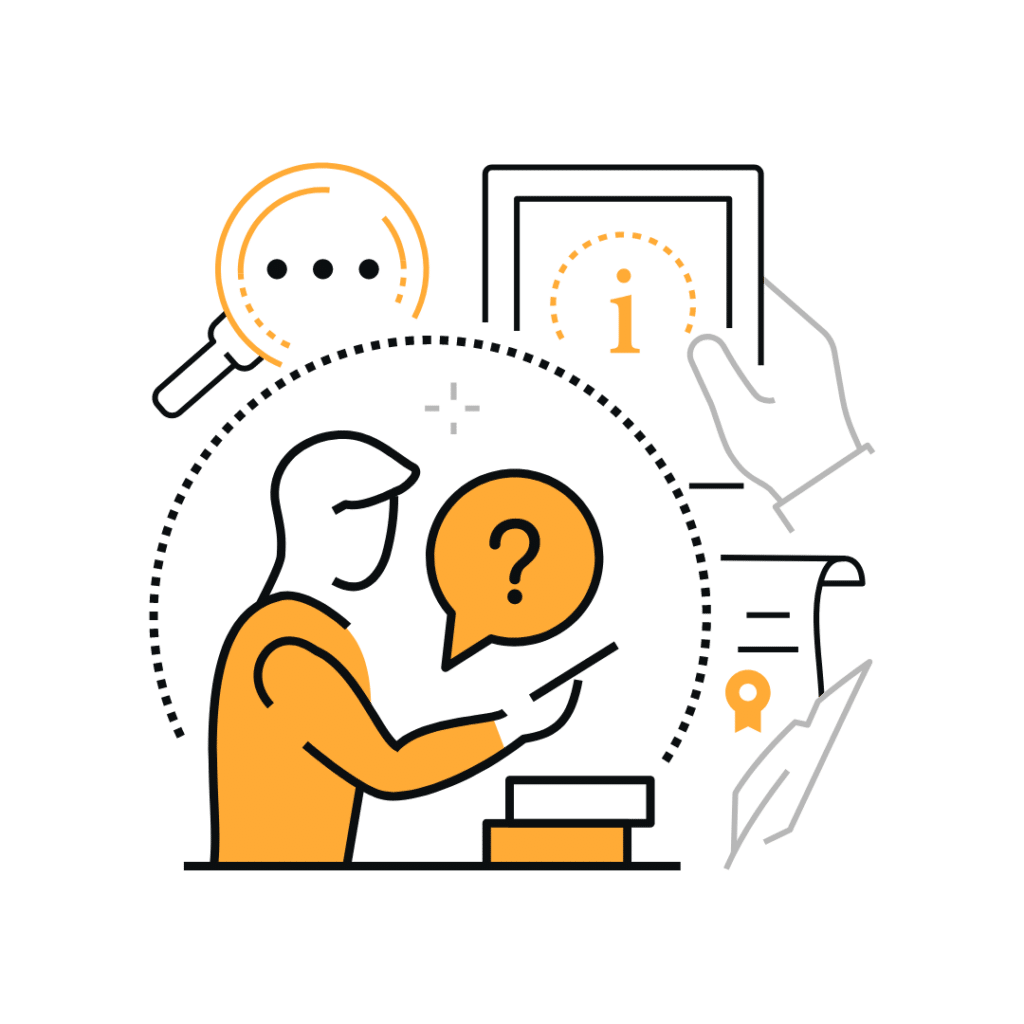
Buy Bitcoin with BudgetCoinz
An outlined view to purchase bitcoins is below. For detailed step by step instructions, visit the LEARN page. Select BUY on the screen Select the amount interval Agree to the privacy notice message Enter your mobile phone number (validates and protects funds) to receive passcode Enter the passcode onto the screen Enter destination address – If you have a wallet already, scan the QR by placing your device or paper wallet on the scanner. If this is your first time and do not have a wallet, you may click “Don’t have a wallet?” and additional options will be presented. Your additional options are: Download mobile app to receive and send funds (one time set-up) Create and print a paper wallet Insert desired cash amount into the machine and select “Buy Bitcoins” You’re done! You’ll receive a transaction completed message on the screen.
Registered Customers: The daily limit is $25,000. You will need a phone number, driver’s license, and SSN.
Unregistered Customers: You may purchase up to $3,000 every day with just a phone number.
Common Bitcoin Questions
Yes! Absolutely. See the “host a Bitcoin ATM” page for more info.
We currently offer Bitcoin (BTC) and Litecoin (LTC). We will be adding more altcoins soon!
Similar to a traditional wallet you may carry in your pocket, a bitcoin wallet is used to store money. The difference is that instead of storing a collection of bills and cards, a bitcoin wallet stores a collection of bitcoin private keys. Typically a wallet is encrypted with a password or otherwise protected from unauthorized access. Unlike the Bitcoin network, a Bitcoin wallet is controlled only by its owner (it’s not distributed and shared like the blockchain). It’s important to keep your bitcoin wallet safe by either setting a strong password or otherwise keeping it out of reach of malicious individuals.
Bitcoin is a digital peer-to-peer cryptocurrency. Think of it like digital gold. Bitcoins are transferred between people’s virtual wallets through a distributed ledger known as the blockchain. The blockchain keeps a record of all bitcoins in existence and all broadcasted transactions. Other people are known as “miners” verify these transactions to make sure the same bitcoins can’t get spent twice.
Sell Bitcoin with BudgetCoinz
How Do I Sell Bitcoin For Cash? You can exchange your bitcoin for cash at one of our two-way (sell) machines. Currently, we have two locations where you can trade your bitcoin for cash and they are located in Dearborn, MI and Detroit, MI. You may go to our sell locations page to see location addresses. To sell your bitcoin for cash, visit the ATM and follow the outlined steps below. For detailed steps, visit the “how to sell bitcoin” page. Select the cryptocurrency you want to sell Choose “Sell“ Agree to the terms & conditions on the screen Define the amount of transaction to sell (depending on the amount different verification procedures might apply, e.g. SMS verification, ID scan & Selfie. Enter phone number Type in a one-time passcode that was sent via text to you. Choose the amount you want to sell. ALWAYS choose an amount less than what you have because of backend fees. Take receipt The receipt will contain a wallet address whereto a particular amount of bitcoins to be sent. KEEP this receipt, you will redeem your cash with the same receipt. Send bitcoin by scanning the QR code. Open your mobile app where your bitcoin is stored and select SEND. Look for a QR code icon and/or SEND button and scan the QR code on the receipt. It should automatically fill out the amount and the destination. BE SURE you have enough funds and the amount matches exactly what is stated on the receipt. Redeem Cash at ATM You will receive a text message once your cash is ready. Select “Redeem ticket” on the ATM and scan the same QR code from receipt, you will be given cash immediately.
Transaction Questions
This is also known as Sweeping a Paper Wallet. A summarized outline of how to transfer funds off a paper wallet is below. For detailed step-by-step instructions with images, see this page.
Download and open the blockchain app on your iPhone (download here) or android (download here). Click Menu Select Addresses Click the + button near the imported addresses. If you are prompted with a permission request, select OK. Scan the private key with your camera. Do not scan the public key, it will not work. Hold your hand over the public key to prevent yourself from accidentally scanning it instead of the private key. Once you’ve scanned it, you should be presented with a success message. Click OK. Now that you’ve imported it, we need to transfer the funds to the wallet. Click Transfer Funds. Confirm the details by clicking send at the bottom. This will finalize the transfer from the imported paper wallet to your blockchain wallet. Transaction sending… Go to your dashboard by clicking the home button at the bottom. Your funds should now appear on the dashboard
All buy transactions happen immediately. Sell transactions may take up to 30 minutes depending on how busy the network is.
To stay competitive, we don’t post our rates online. The fee/rate is listed on all our Bitcoin ATM machines near the bottom of the screen. If you plan on spending over $1,000, make sure to ask about our VIP program for significant savings.
The daily transaction limit on BudgetCoinz ATM is $25,000 and requires a driver license. You may purchase up to $3,000 every day without a driver license.
All Bitcoin purchases are instant and show up in your wallet immediately after the transaction. Depending on the number of transactions in the blockchain queue, your transaction may be delayed but will always be delivered. If your funds do not show up in your wallet within 20 minutes, try reopening the application. Depending on the application you are using, you may have to force close the application and reopen it to see your updated wallet balance. You can always check the status of your transaction on the public blockchain by going to www.blockchain.com and entering in your destination wallet address in the search.